Sidebar: Home Tab
Home tab serves functions to manage models.
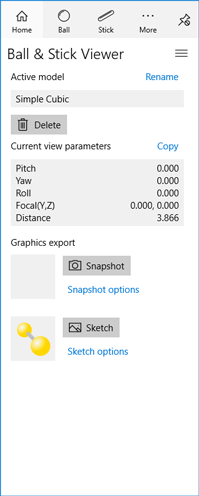
Active model
Shows the name of the model that is currently displayed in 3D View. Other models are being stored in app's internal persistent storage, you can change active one by function menu*.
*Click triple-bars beside the title to open the menu.
Current view parameters
Displays numerical parameters related to 3D View;
- Model rotation angle : Pitch, yaw, roll (in degrees)
- Camera offset: Focal-point offset and distance from camera to the model center*
*Camera is positioned along -X direction in distance and is looking at the model around the origin.
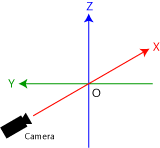
Graphics export
Provides functions to capture 3D View.
- Snapshot: Save the bitmap capture of 3D View in PNG or JPEG format*.
- Sketch: Save the schematic sketch of 3D View in Scalable Vector Graphics(SVG) format.
*When you turn on the option "Transparent background", you can save the picture only in PNG format.
Home tab function menu
- Create a new model: Make a new empty model.
- Duplicate model: Make a copy of the active model.
- Import data: Import model data from a XML file.
- Export data:Save the active model data to a XML file.
- All models: Shows the list of models stored in the application internal storage.