Sidebar: Settings Tab
Setting tab provides interface to configure various options
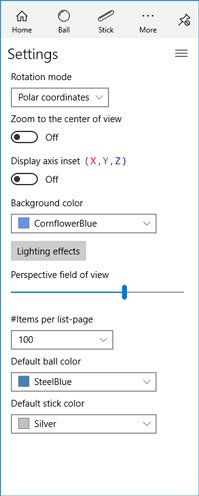
Rotation mode
Set model rotation mode
- Polar coordinates: Confine model rotation to combination of z-axial polar angular rotation and azimuthal rotation
- Arbitrary axis: Allows model to rotate in any direction around its center
Zoom to the center of view
Turning this on, zoom target point is fixed to the model origin.
Display axis inset
Shows inset diagram that indicates model local coordinate-axes. (X=Red, Y=Green, Z=Blue)
Visual options
- Background color: Set the background color of 3D View
- Lighting effects: Configure lighting effects that is applied to 3D View rendering
- Perspective field of view: Set diagonal field of view angle in degrees
# of items per page
Sets number of list-items to be displayed in a single page on Ball tab and Stick tab
Default ball/stick color
Sets the color of ball/stick item that is newly created.
Settings tab function menu
- Reset settings: Restore the application default settings.